Did you forgot your
Follow the following steps to recover the password.
It will show you all the Wifi Profile as show below
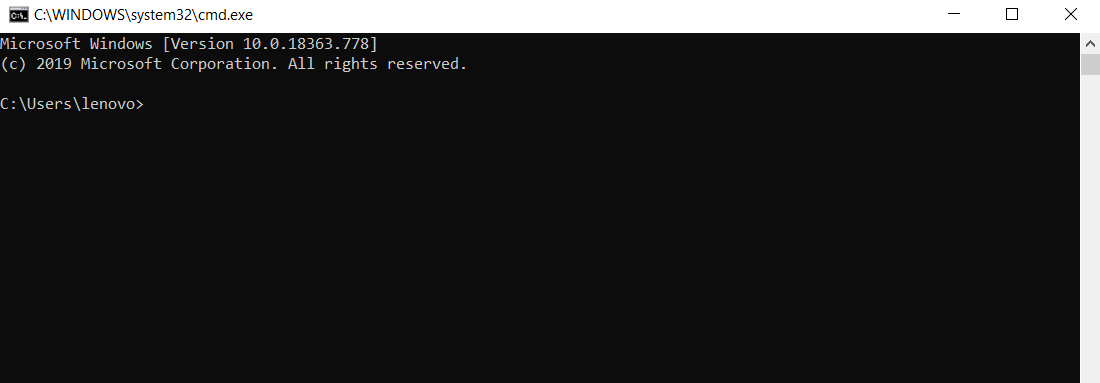
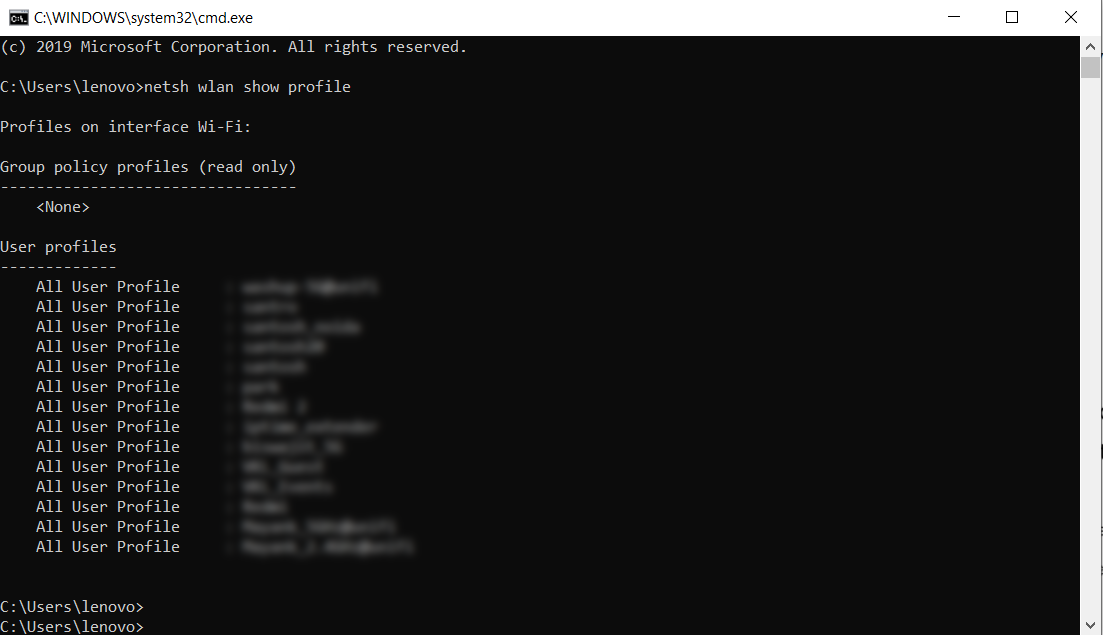
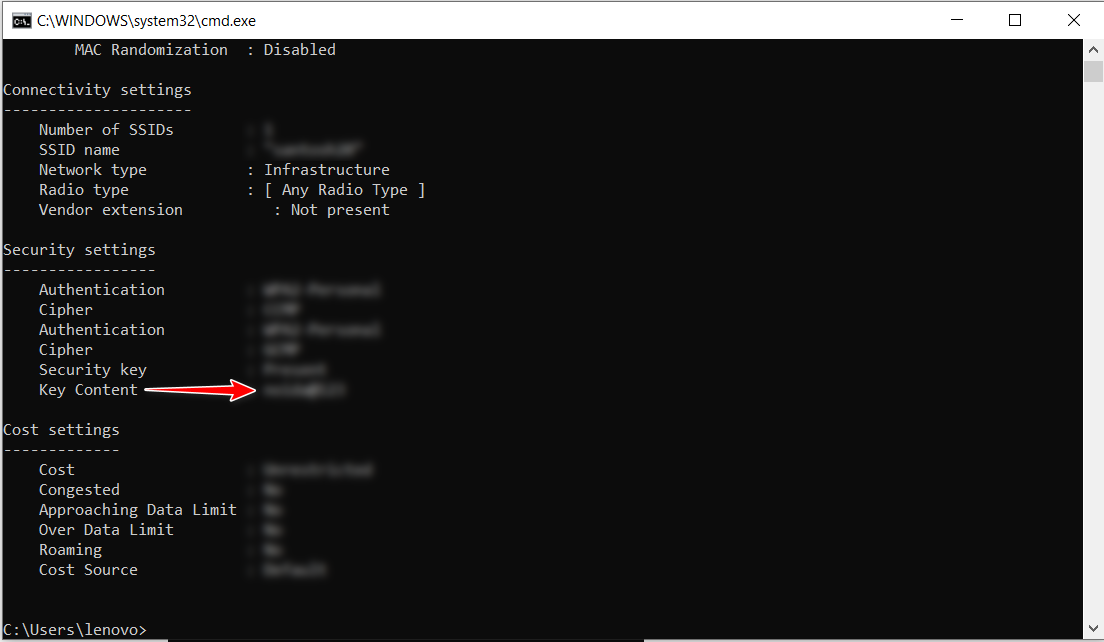 You wll find the your wifi password under `Security Settings`
You wll find the your wifi password under `Security Settings`
Happy Coding.😀😀
wifi password?. No worries you can recover your password without downloading any software.Follow the following steps to recover the password.
STEP 1
PressWindows Key +R and type cmdIt will show you all the Wifi Profile as show below
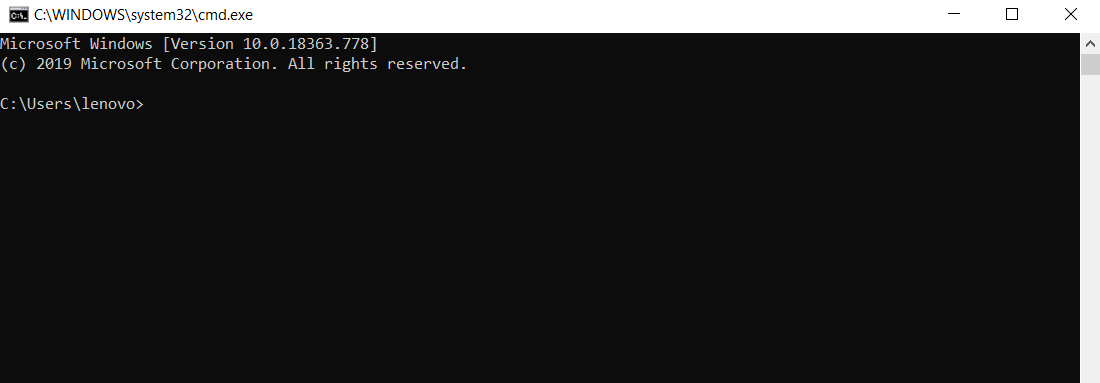
STEP2
*Execute following command in the terminalsh wlan show profile
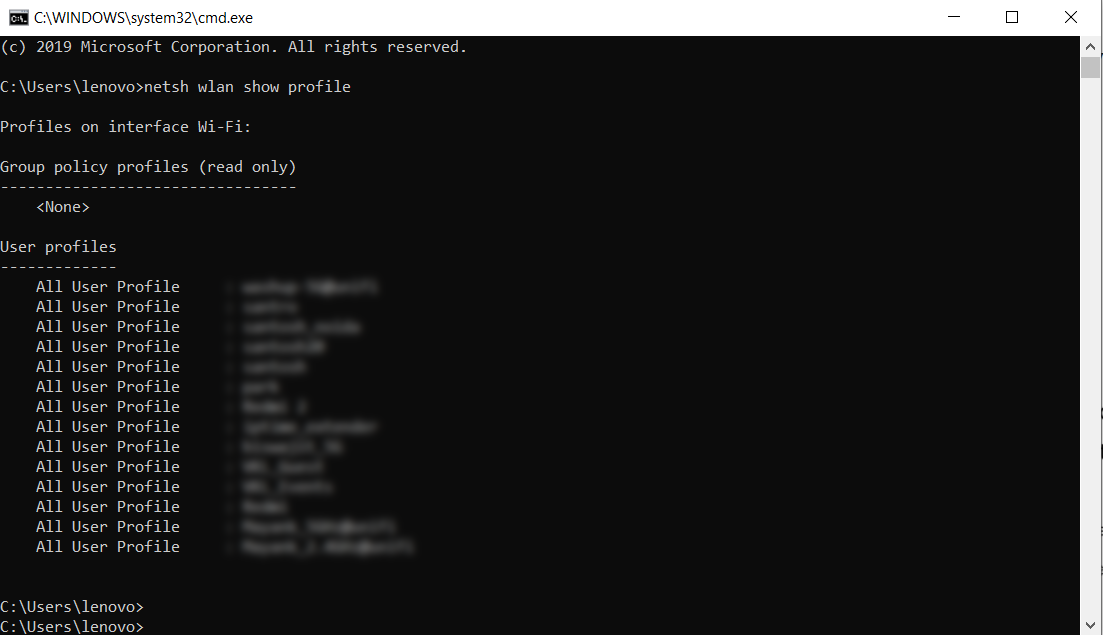
STEP 3
*Run the following command in terminal
netsh wlan show profile "[WIFI Profile Name]" key=clear
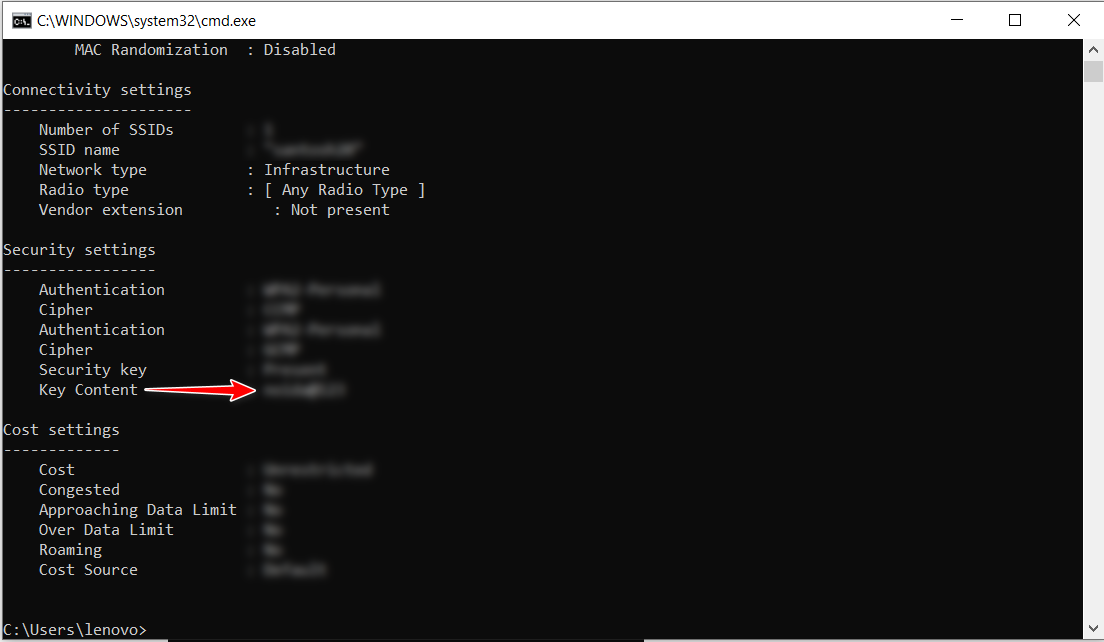 You wll find the your wifi password under `Security Settings`
You wll find the your wifi password under `Security Settings`
Happy Coding.😀😀